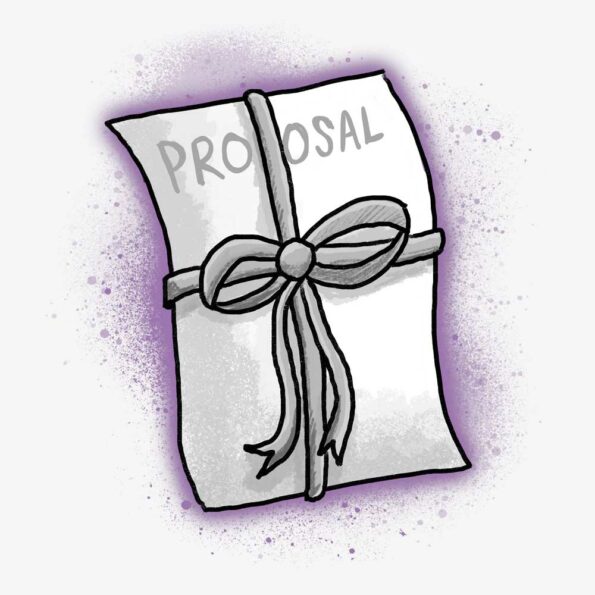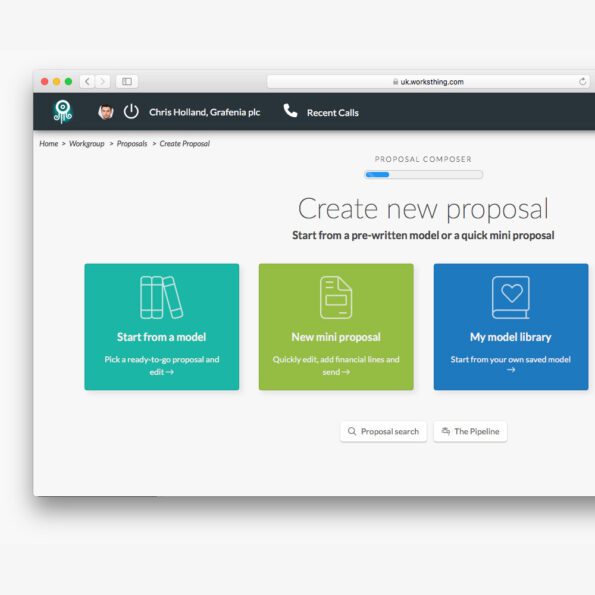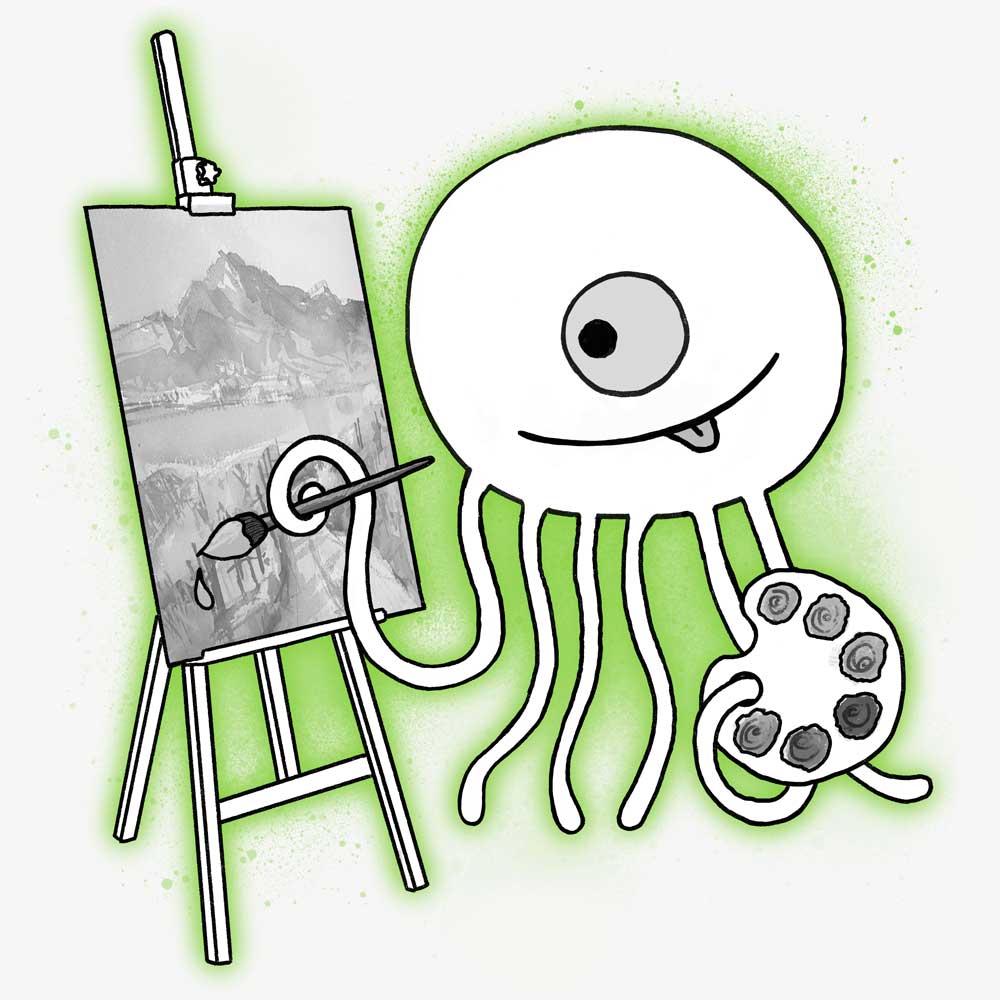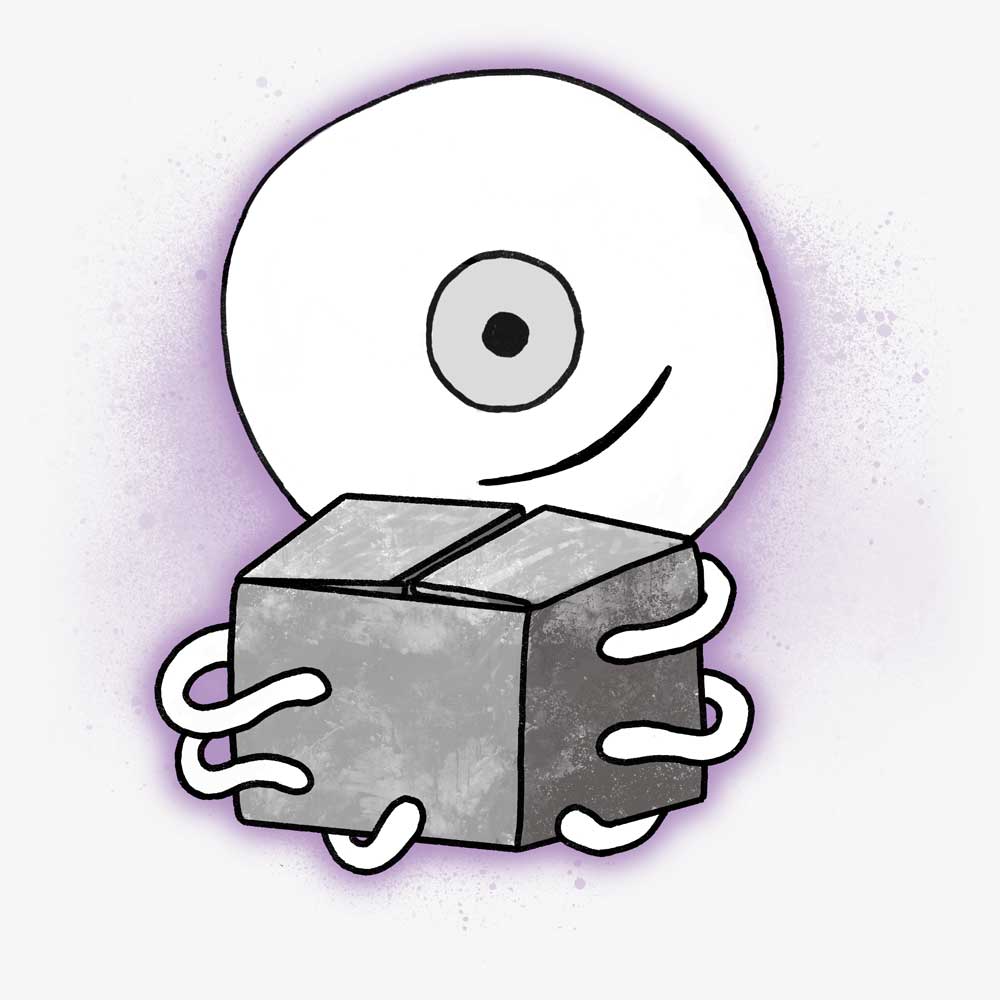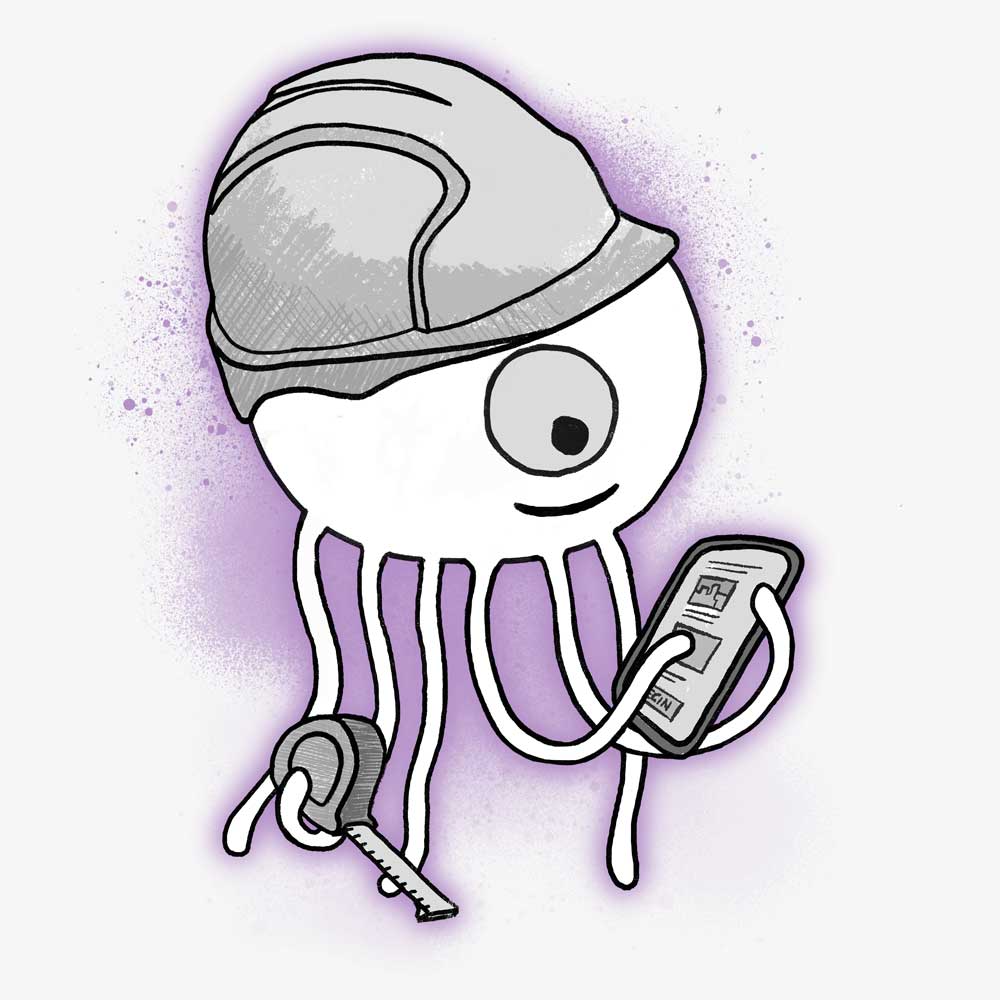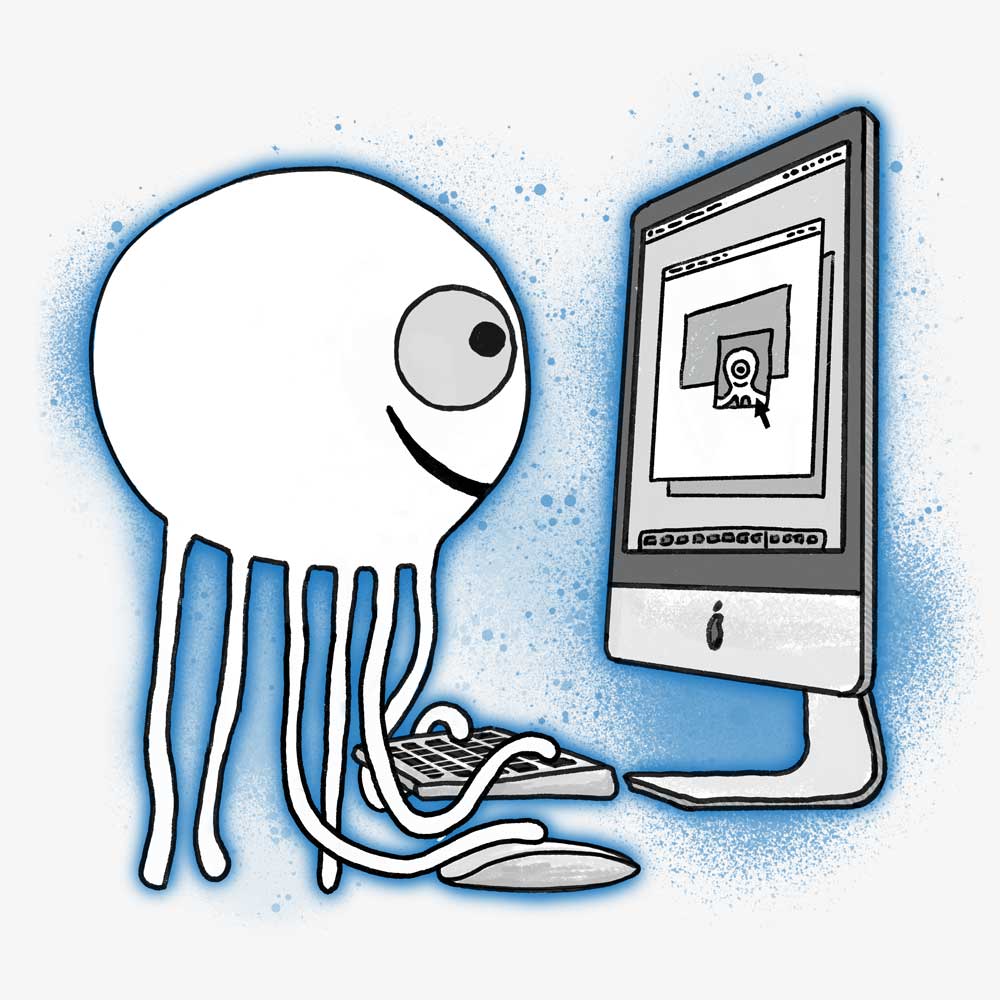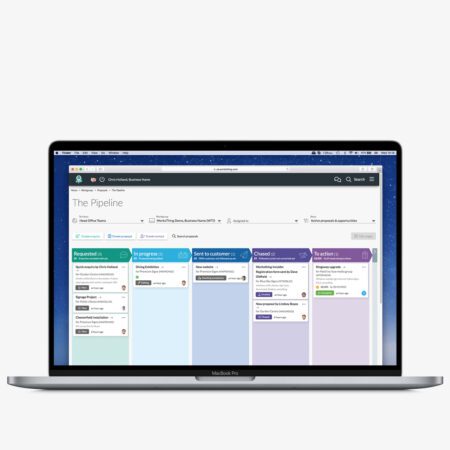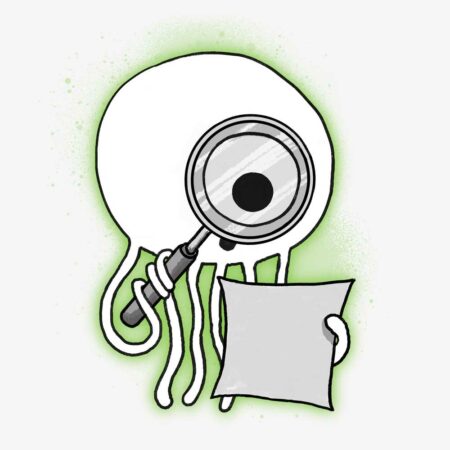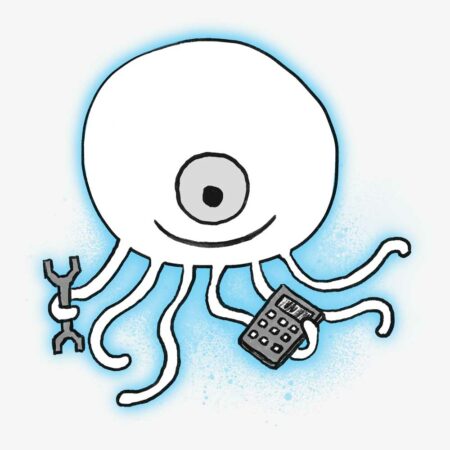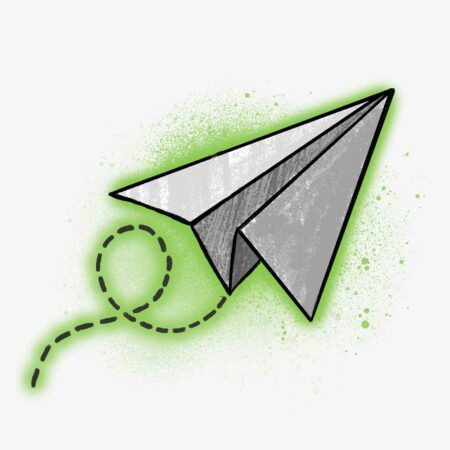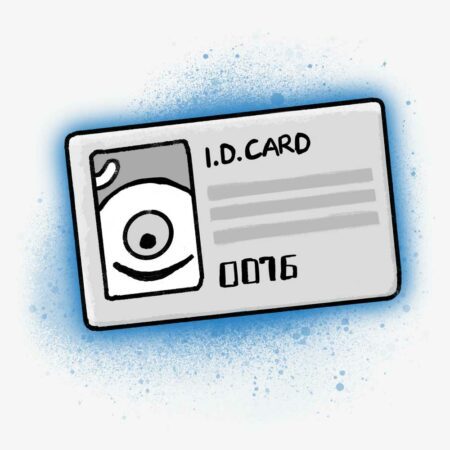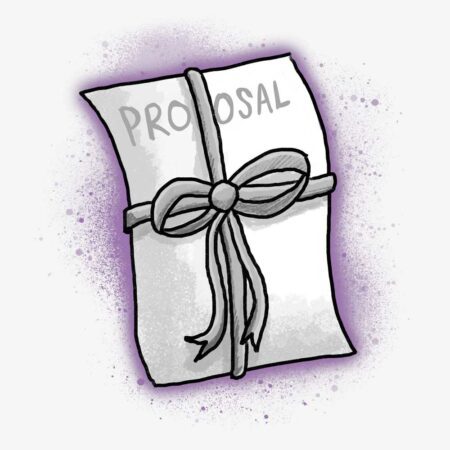Proposal Composer
$59 / month
Create beautiful proposals in minutes using our visual editor.
Add images, diagrams and pre-written copy. Insert products, pricing, plans and financials.
Set milestones, staged invoicing and delivery dates. Securely share with clients online.
Take a deposit or payment in full, using debit or credit card.
| Subscribe to | Range | Save each month |
|---|---|---|
| Buy 2 apps, save | 1 - 3 | 10% $53 |
| Buy 4 apps, save | 4 - 5 | 20% $47 |
| Buy 6 apps, save | 6 - 7 | 30% $41 |
| Buy 8 apps, save | 8 - 9 | 40% $35 |
| Buy 10 or more apps, save | 10 - 100 | 50% $30 |

Proposal Composer
$59 / monthRequest a Call Back
- Ask a question

Proposal Composer
$59 / monthAsk a question
Share visual proposals instead of text heavy quotes.

How Proposals work

Start from a pre-written model proposal, a quick mini proposal or blank sheet

Edit text, add tables, sketches and insert images in our intuitive Proposal Composer editor

Add financial lines, products, standard price list items, plans, products and optional extras

Set optional payment milestones, delivery dates or agree schedule in advance, including due dates
Watch proposals in action
If you’re selling something, you’re in the business of persuading. People make snap decisions on the quality of a business, based on how it looks. Rightly or wrongly, we still do judge a business by its cover. Get to yes, by presenting an elegant proposal.
Watch the video or continue the tour.
One page or one hundred
You might be able to explain your service or product offering in a couple of paragraphs. Or it might take pages and pages to cover the detail.
With Proposal Composer you can insert sections and move them around. Choose whether each section starts a new page or continues from the last.
Add as many sections as you need to seal the deal.
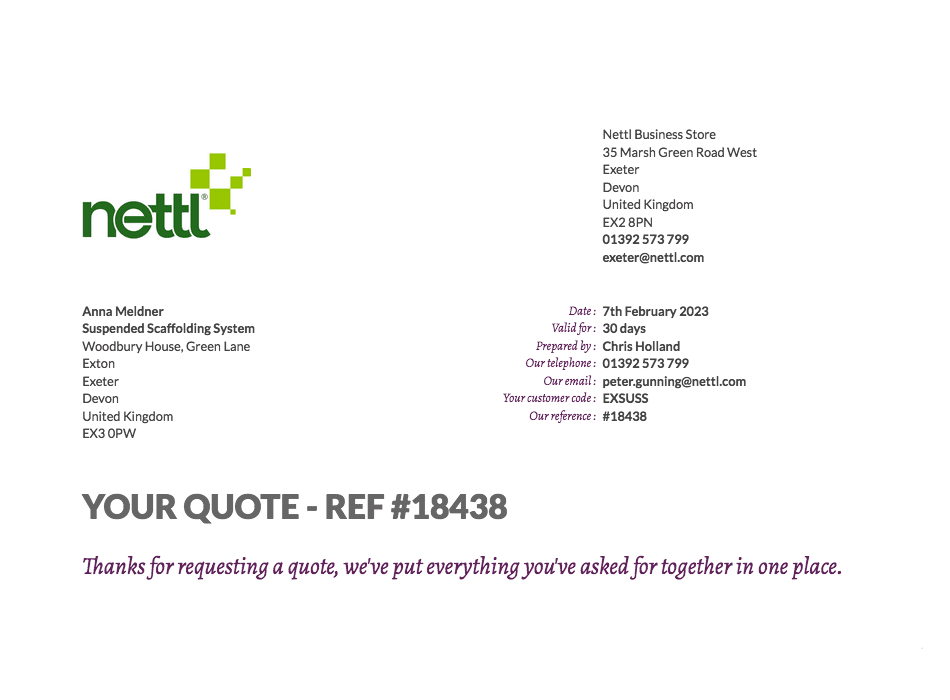
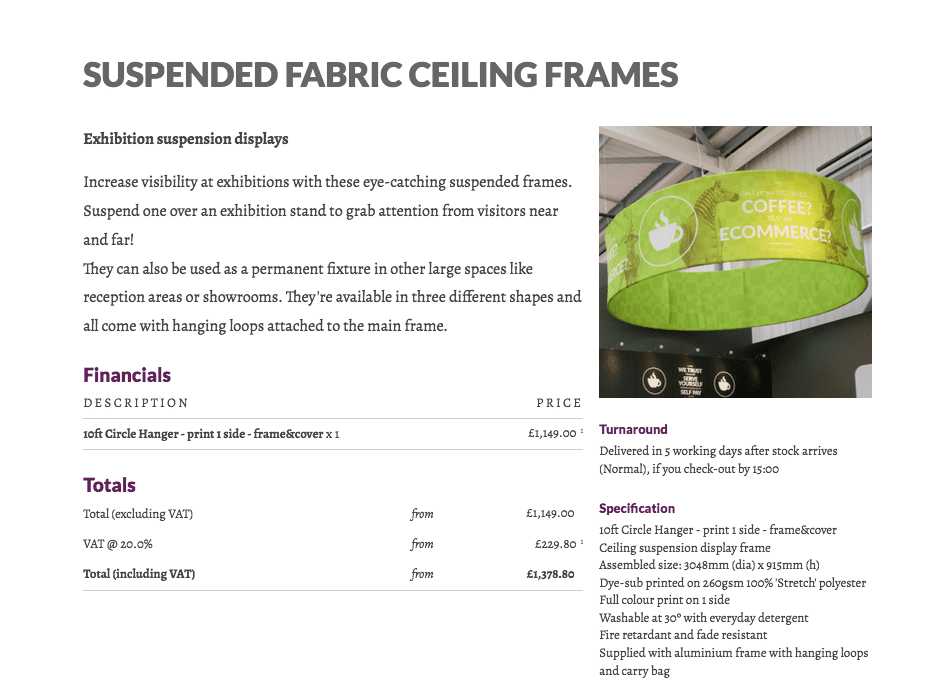
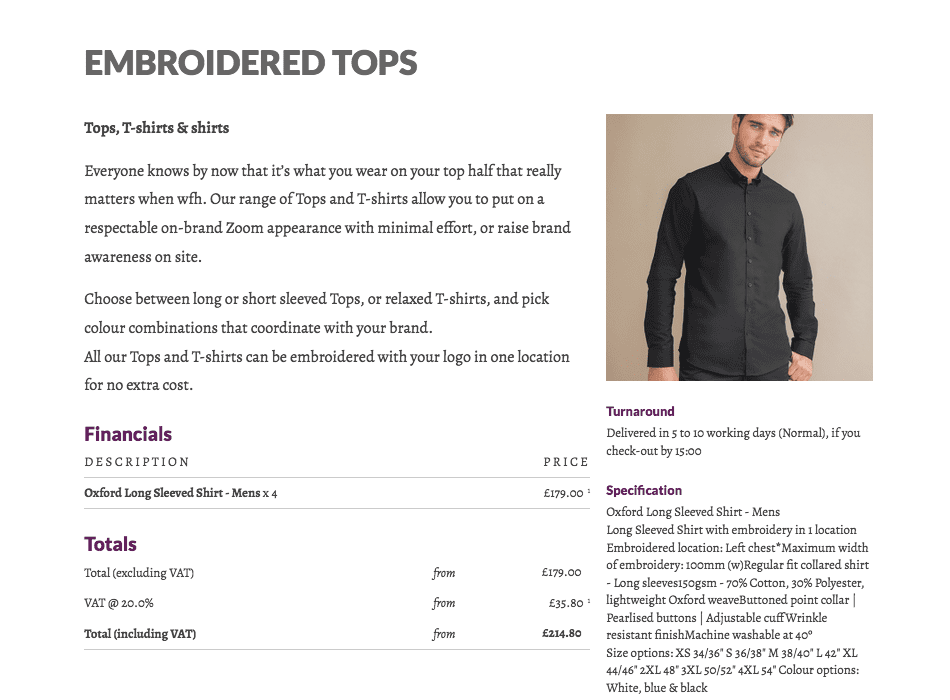
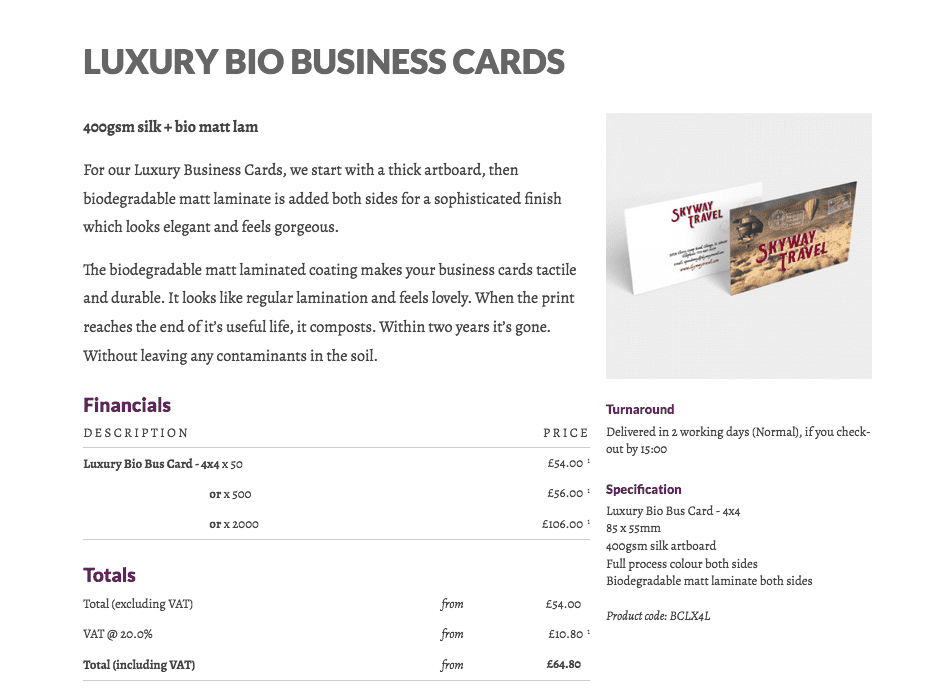
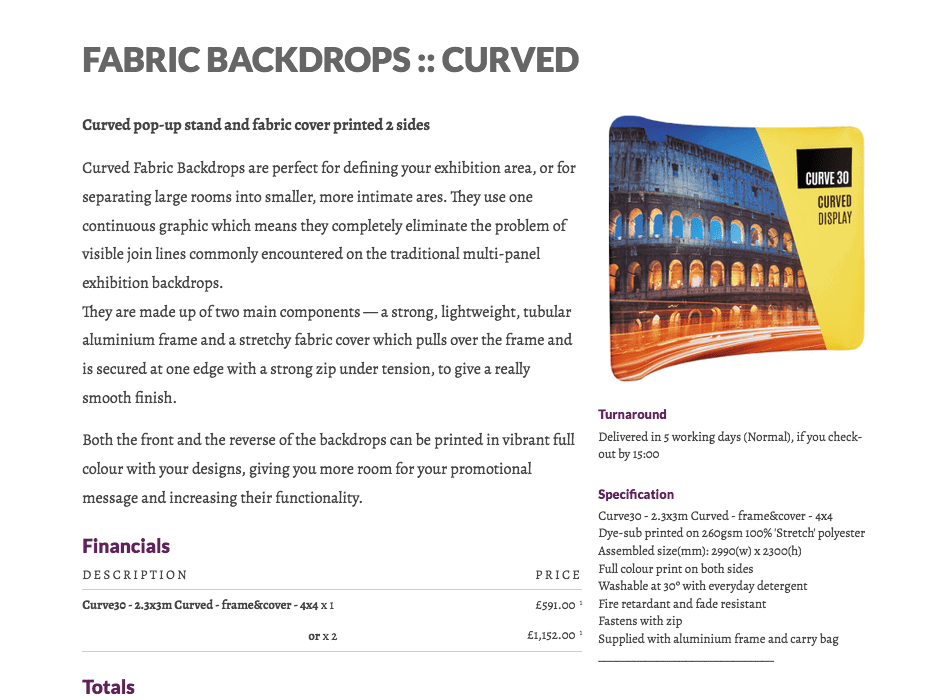
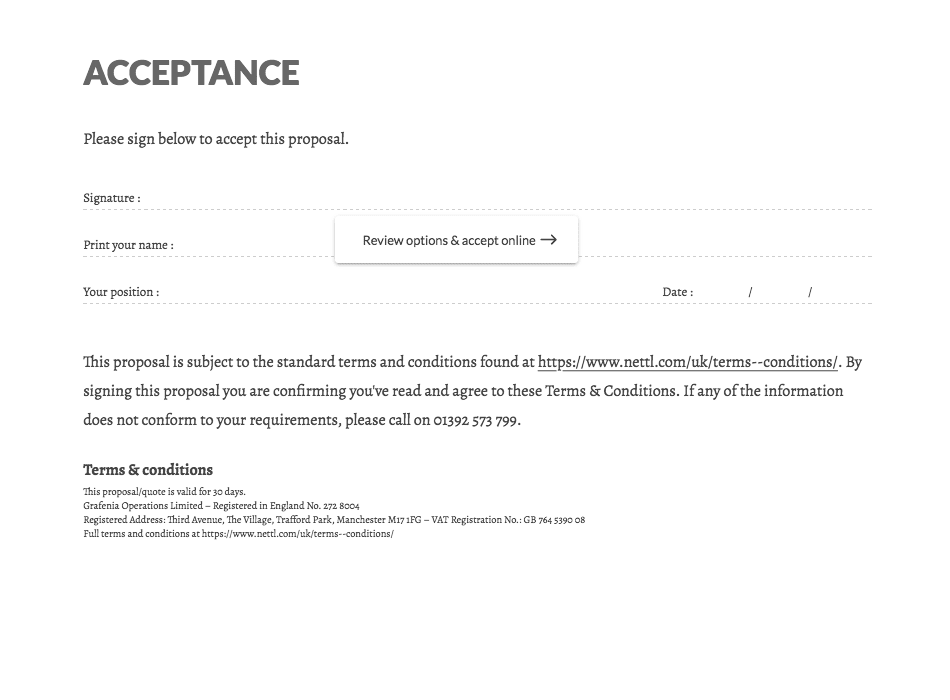
What you see is exactly what you get
Proposal Composer is a modern visual editor.
Edit text using the same font and styles as your client will see.
Use text formatting tools to change words to bold, italic, underlined and strikethrough.
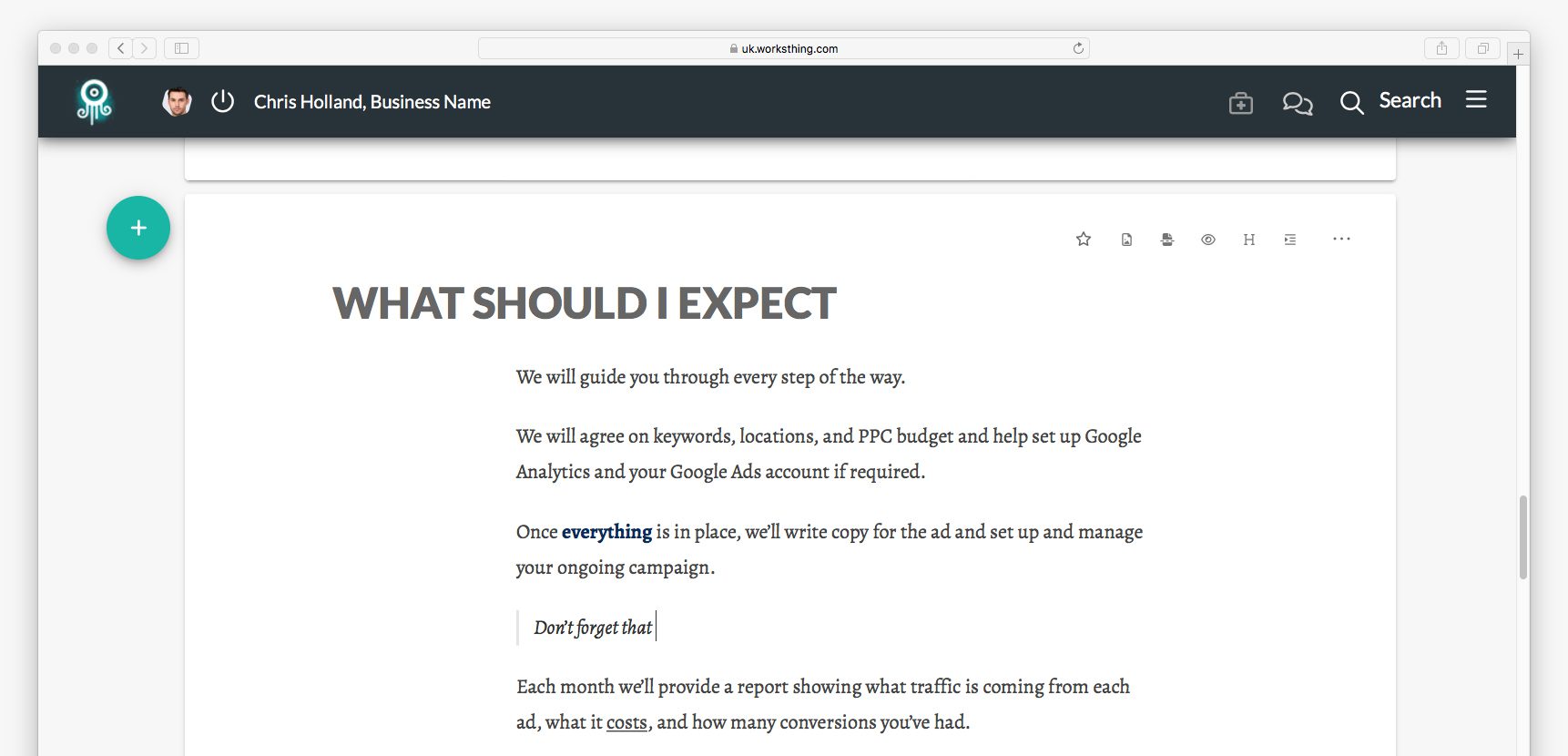
Write, edit, save, repeat
You probably repeat yourself a lot.
About us. Your guarantee. Delivery and shipping information. After sales service.
Save each frequently used block as a Model section.
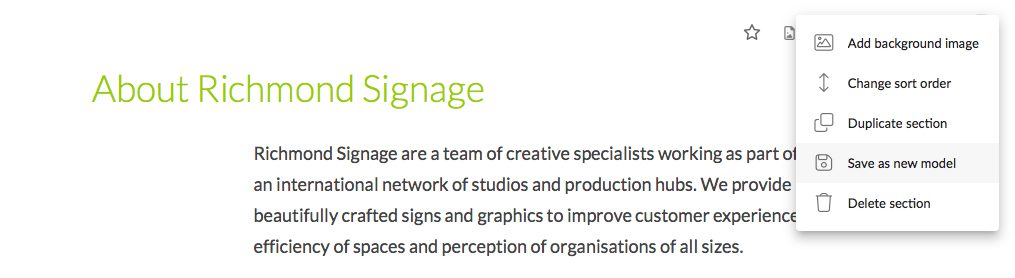
Reuse the same model section over and over again.
Just hit the + button and browse through all your saved sections.
Then edit the content as much as you need.
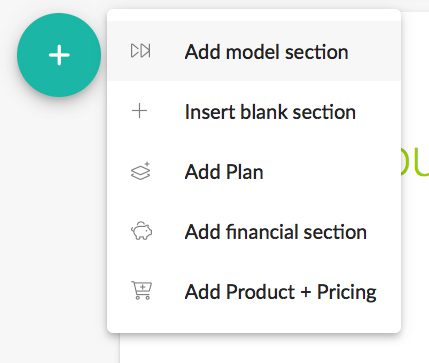
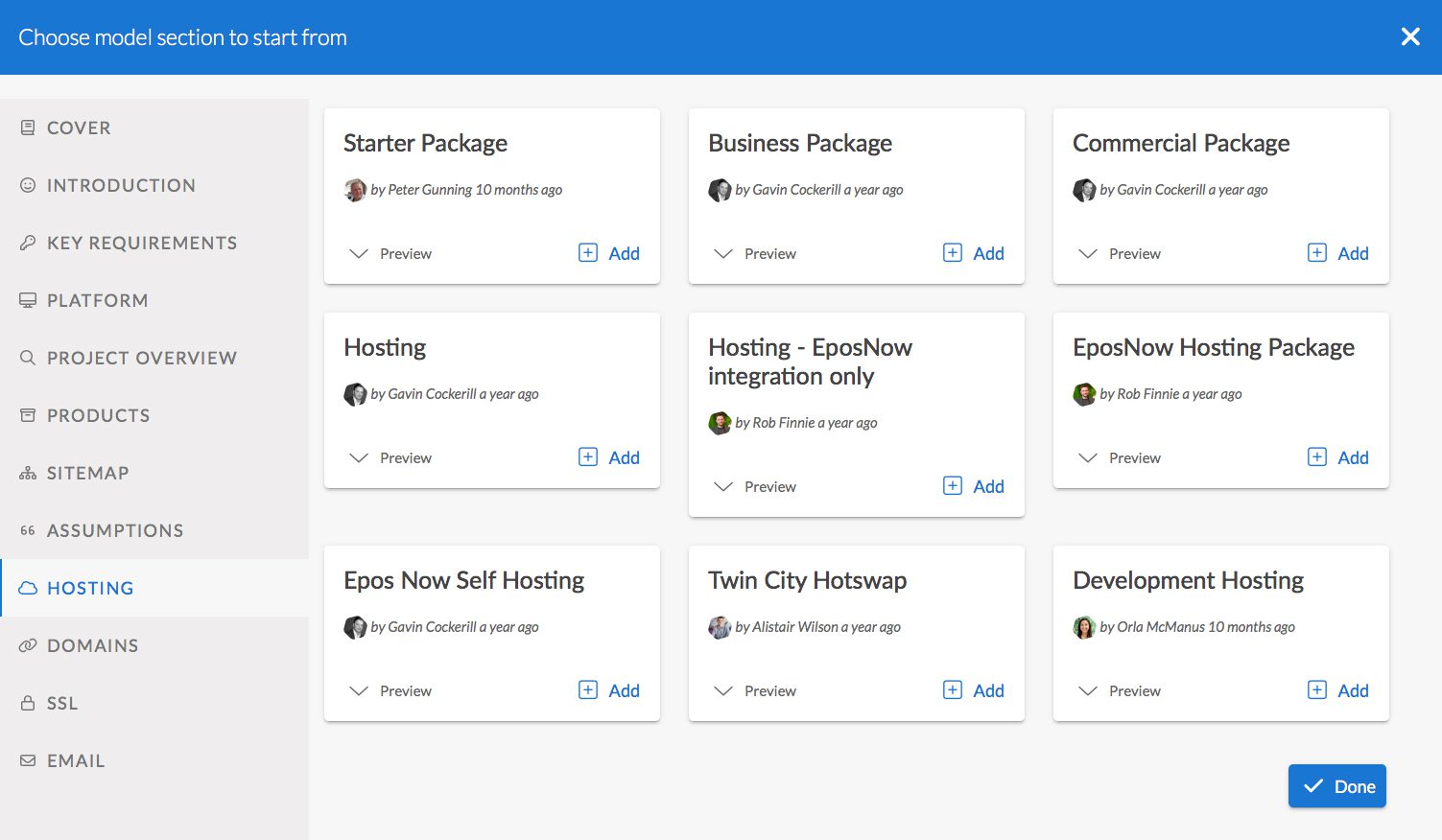
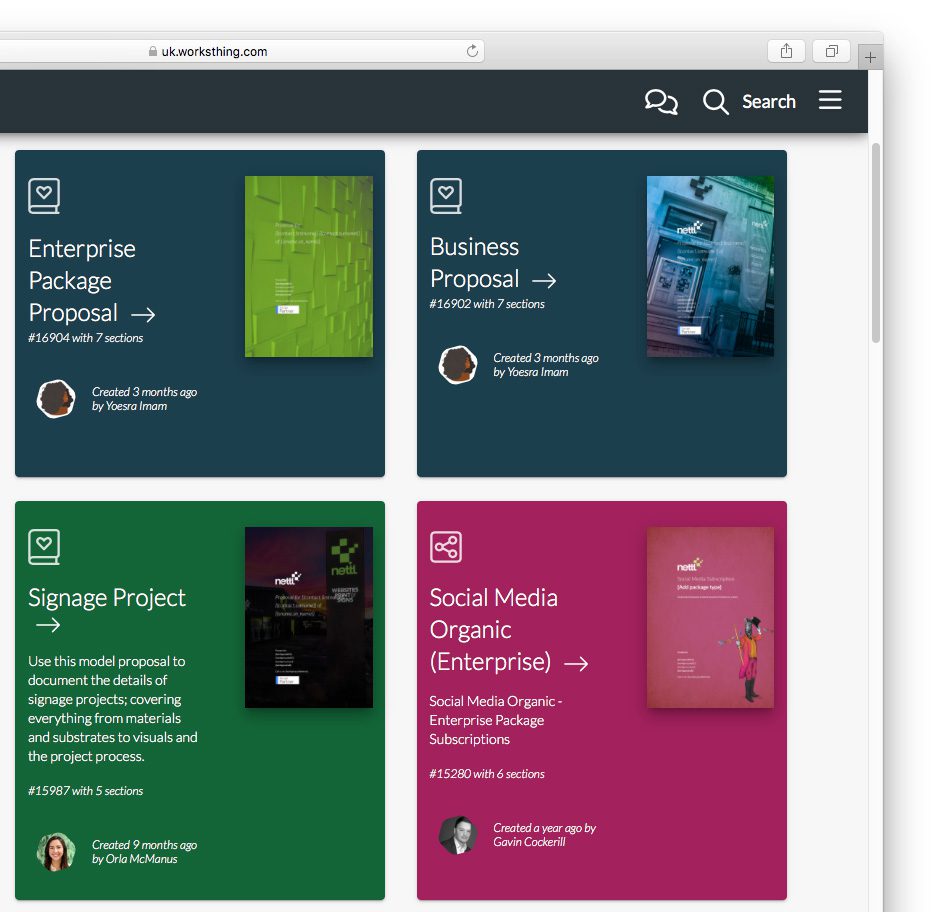
Start a model gallery
Go even further. Save a whole Model proposal. That’s just a bunch of your model sections. Sorted in sequence.

Do you have a few product lines, sub-brands or different services? Perhaps you have different packages for domestic, commercial or enterprise. Maybe you use different language or terminology for certain markets. Save each as a Model proposal in your library and start editing.
Banish writer’s block
A blank page. Is anything more intimidating?
A flashing cursor, cruelly waiting for your words.
Get a head start with Proposal Composer.
When you create a new proposal, choose a mini proposal.
Or browse your ready-written model library.
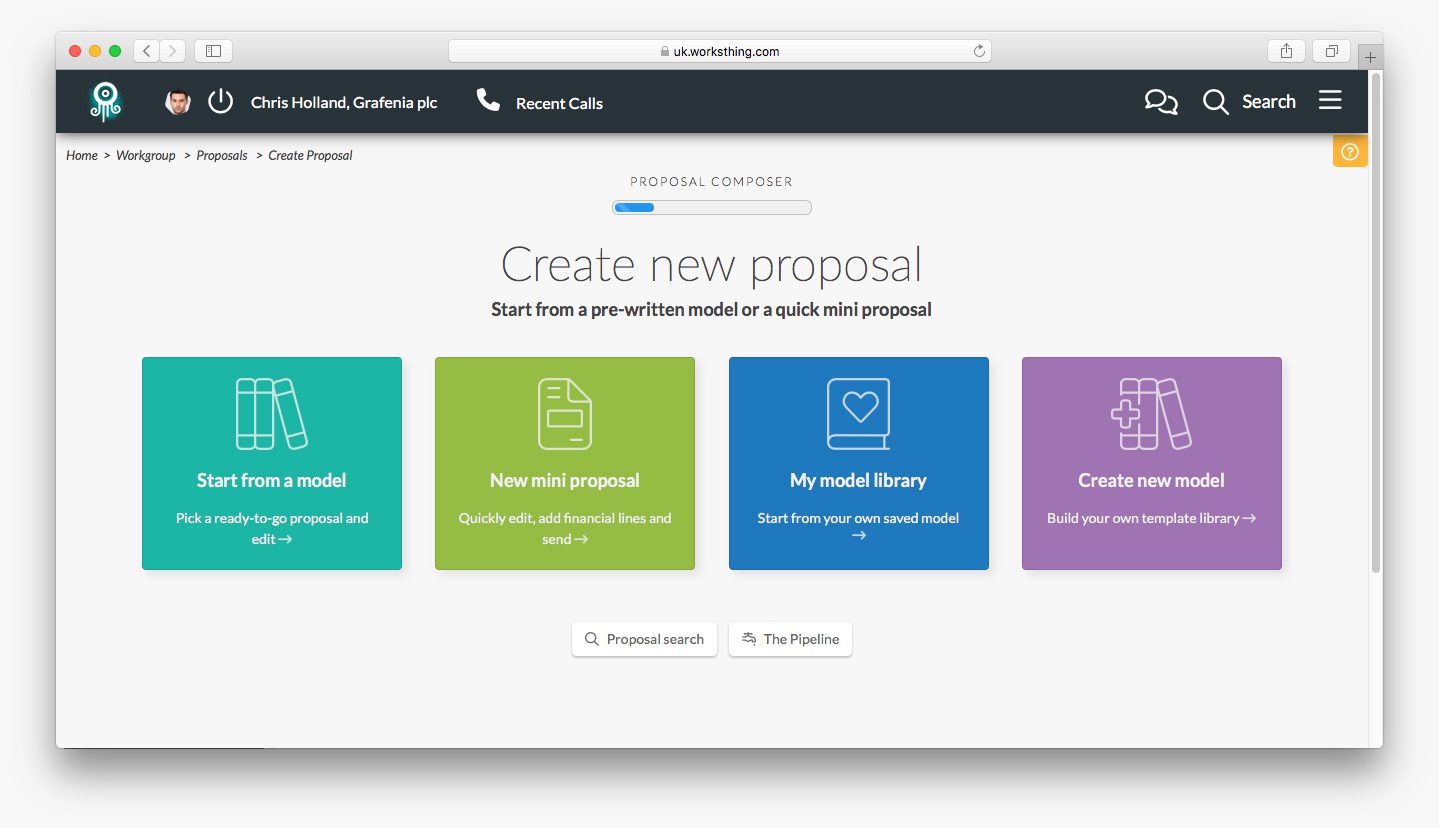
An image is simply worth more
Share pictures, diagrams and drawings in your proposal. Upload images to the customer’s asset store and paste them into your proposal. Crop, style, filter or annotate using the built-in image editor.
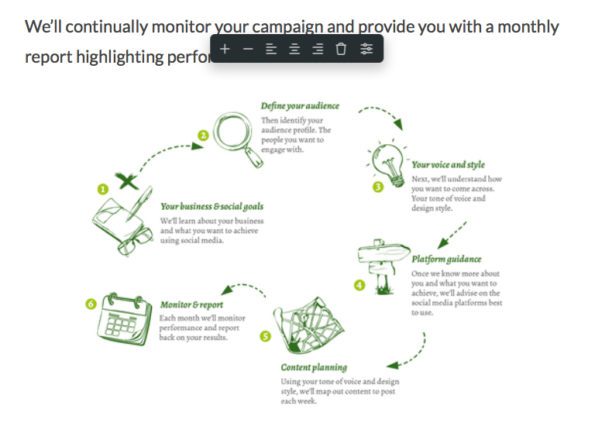
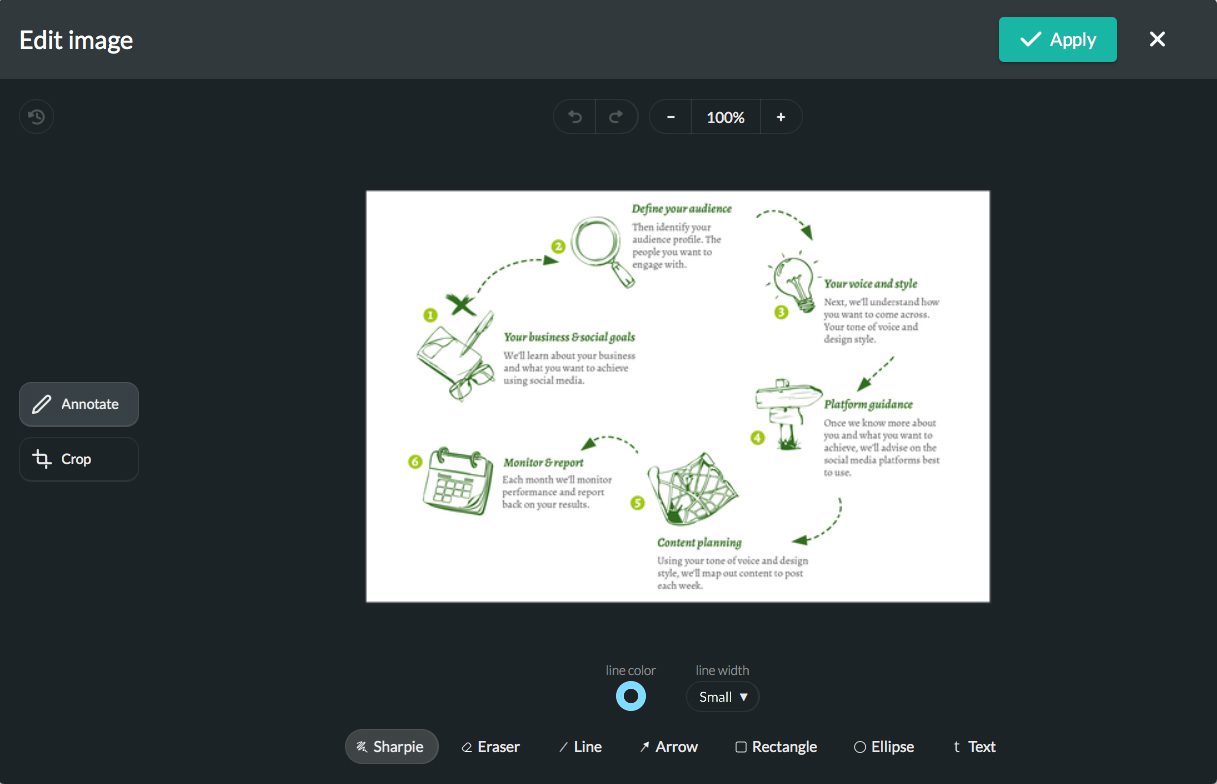
Cover yourself in glory
Set the right first impression, with a striking cover.
Upload a full page background image as the first section of your proposal.
Pick and choose different covers from your background gallery.
Type text over the top, or overlay images.
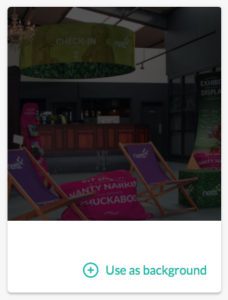



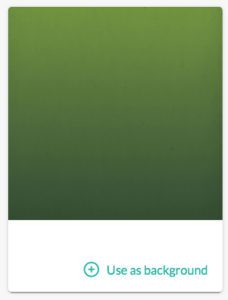


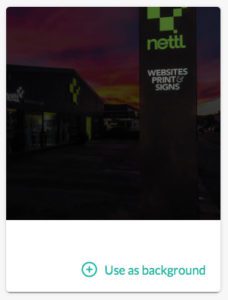


Tables and lists and bullets and quotes
Insert a table to present information into tidy columns and rows. Merge cells, just like you would do in a spreadsheet. Add lists with bullets or numbers. Highlight offers, quotes or extra information with block quotes.
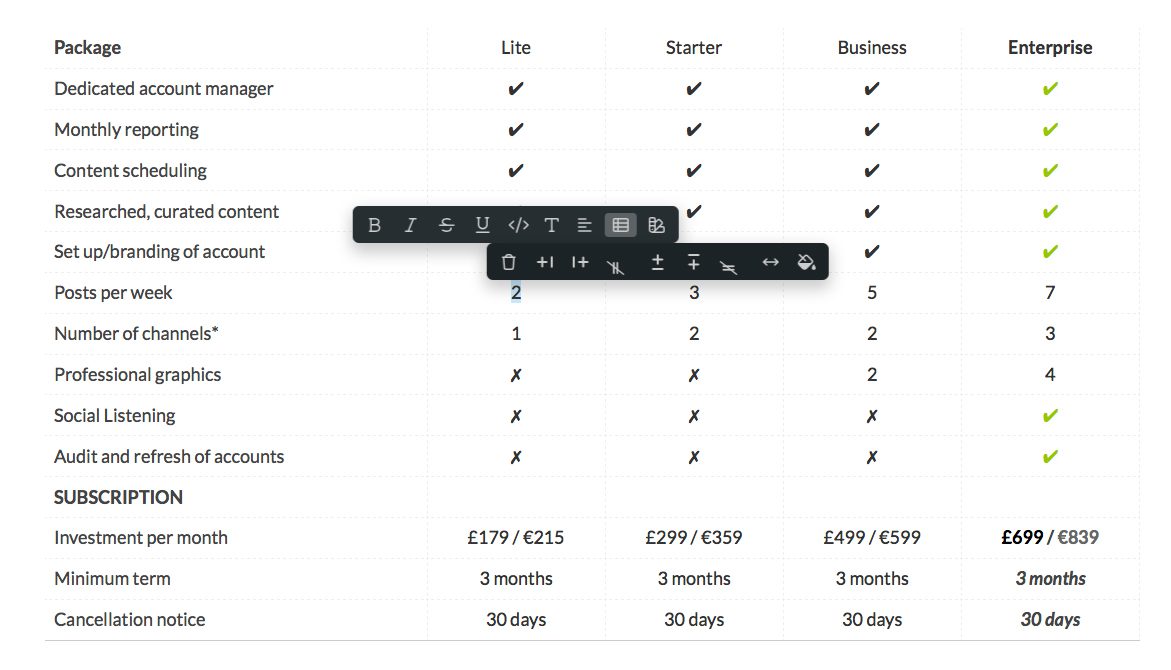
Hit me with the financials
Insert a table of financial lines, complete with description, quantity and price detail. Set VAT or tax rates for each line and show optional extras easily. To speed up quoting, add items from your Standard Price List. Edit pricing or quantity if you need to.
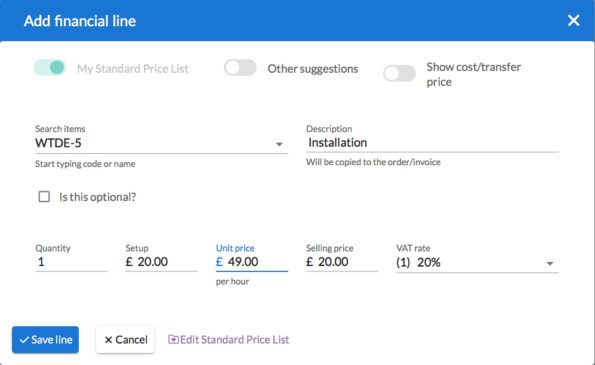
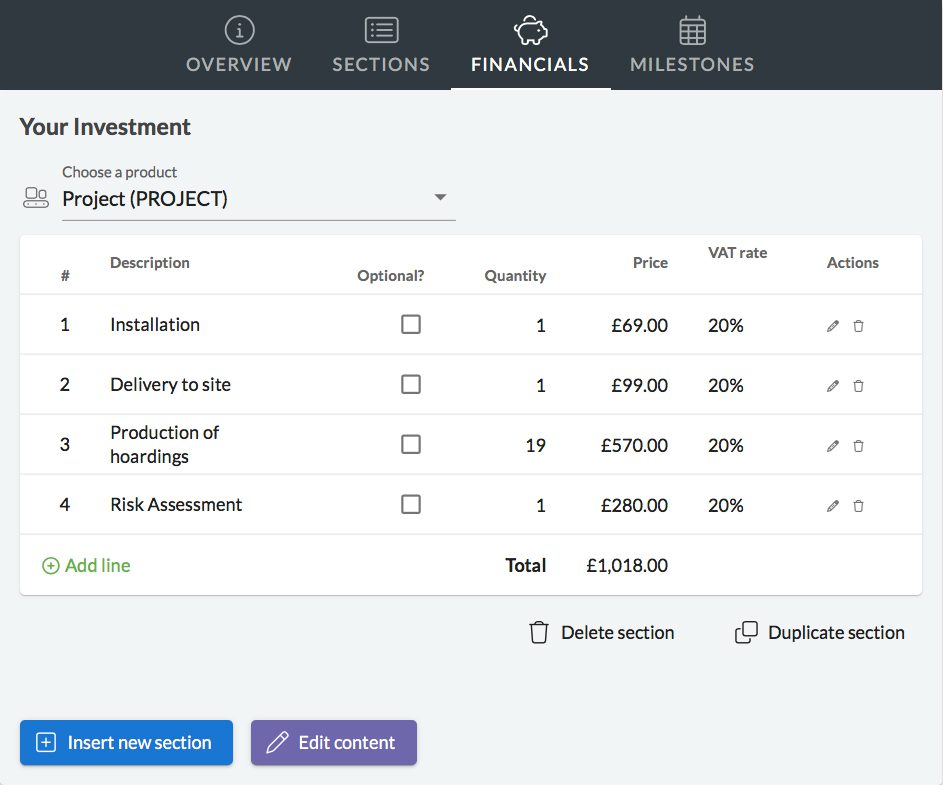
Perfect products
Proposal Composer plays nicely with in-house, open-source products and Plans. Add a product section, pick a product and choose which quantity breaks to display. Product images, specification, marketing copy and pricing is automatically pulled in. Pick from the entire Marqetspace print & display catalogue.
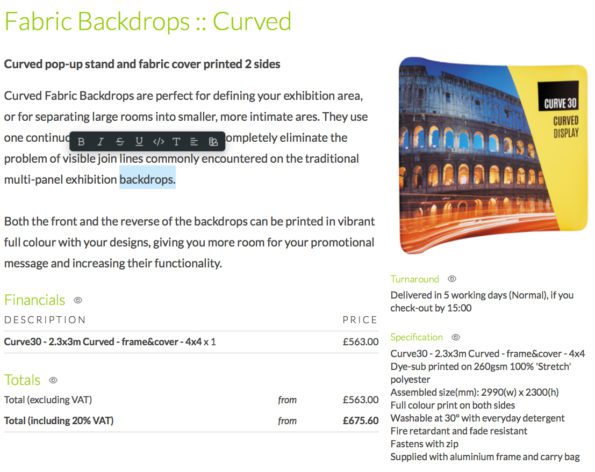
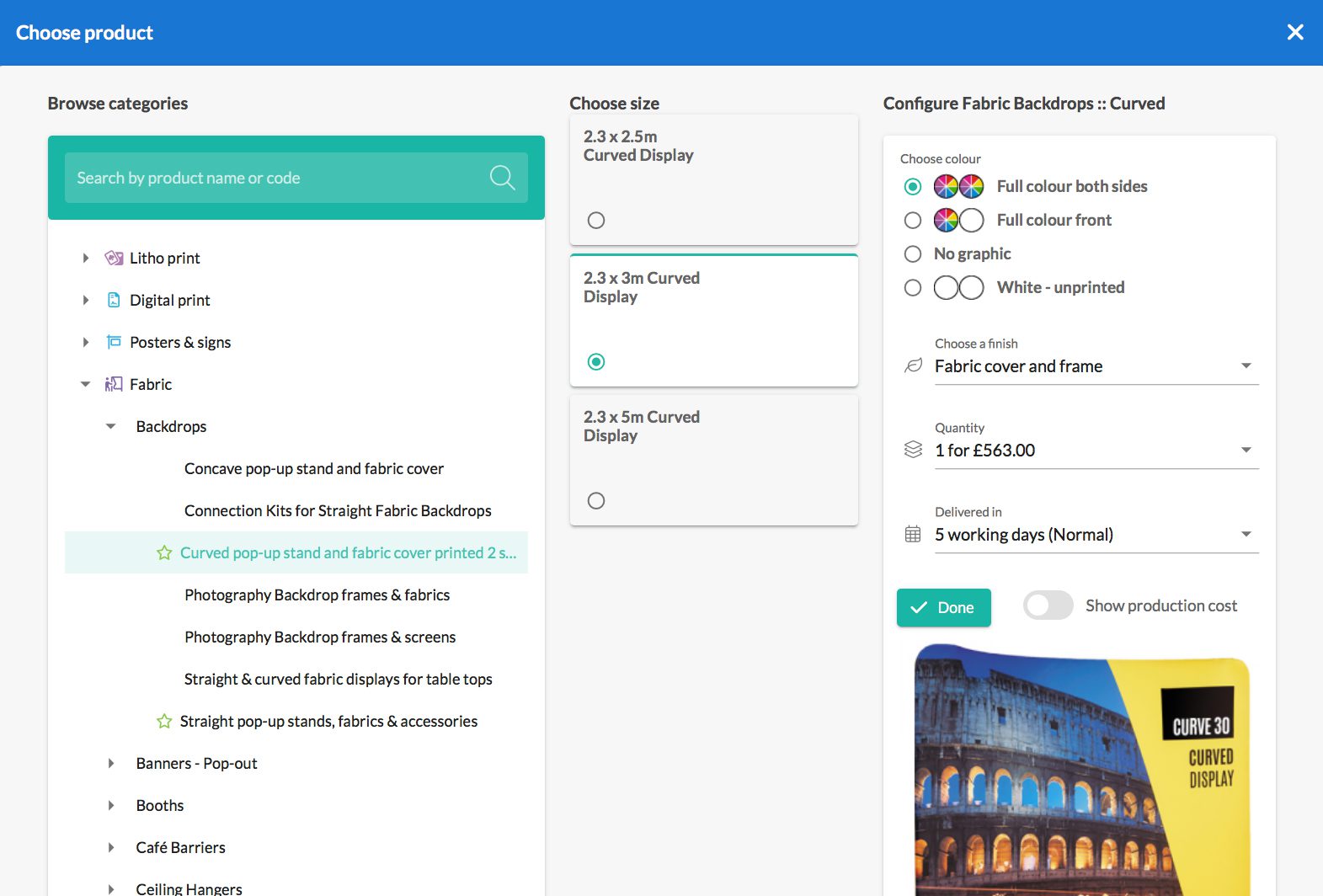
Keep it sweet
Sometimes nothing beats short and sweet. Create a Mini Proposal and instead of a cover, you’ll get a tidy header with your contact details and the client’s address. At the bottom, there’s an approval footer. And in the sandwich, stick some financials.
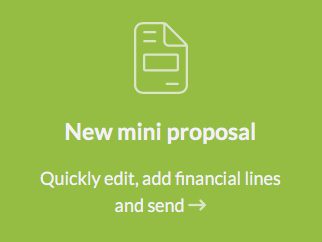
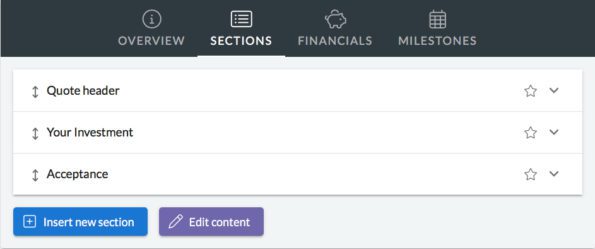
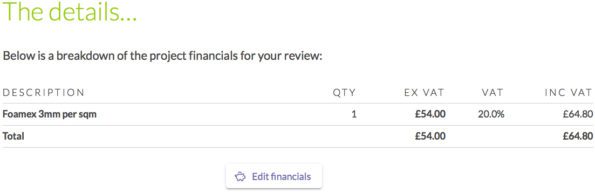
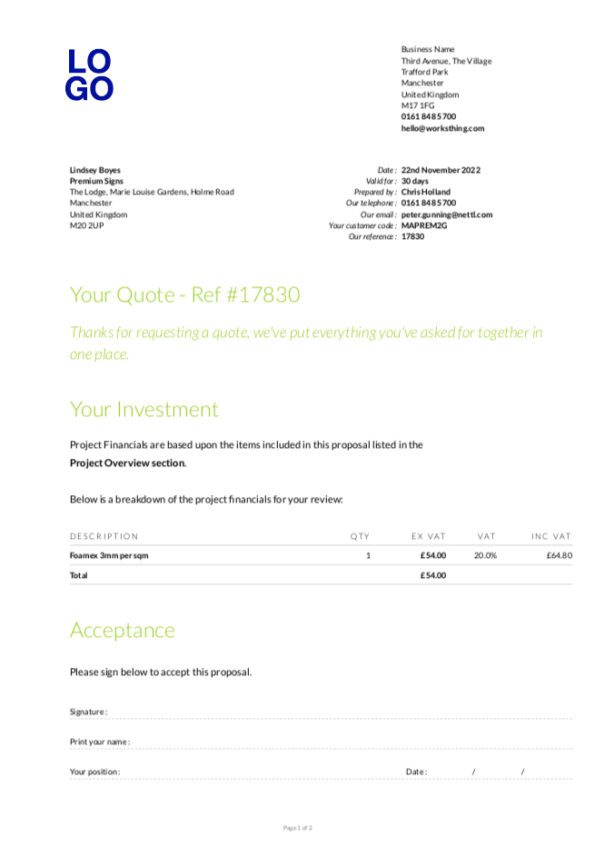
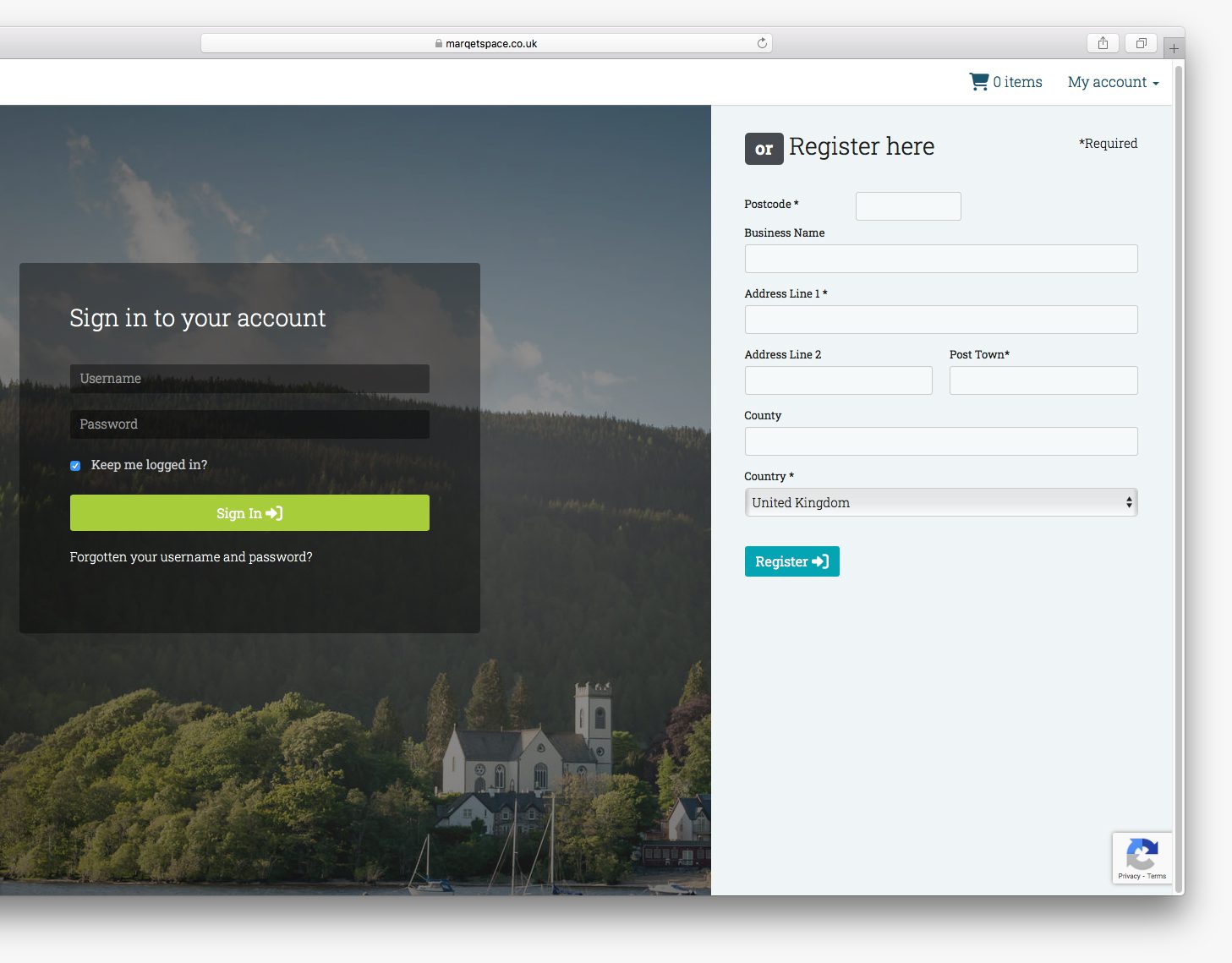
Style it your way
Brand your proposals to match your corporate identity. Pick from the Google Fonts library. Change global heading colours.
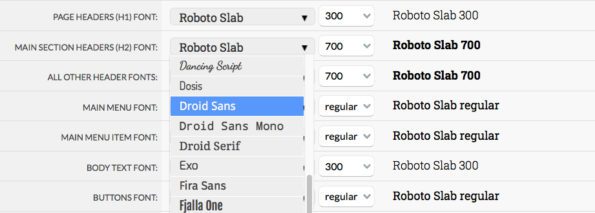
Upload your logo on your client portal.
Even use your own domain if you’d like to.
Set timescales and milestones
Maybe clients pay in full straight away. Or you might set payment or invoicing milestones. Collect a deposit on acceptance, then at certain stages of the order cycle. Milestones are copied to the order at acceptance.
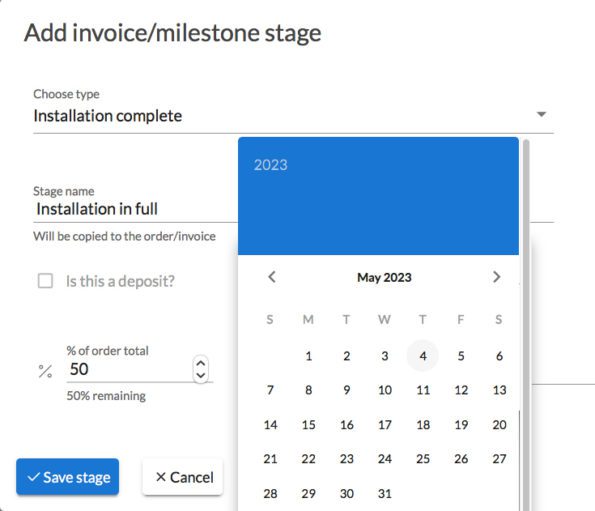
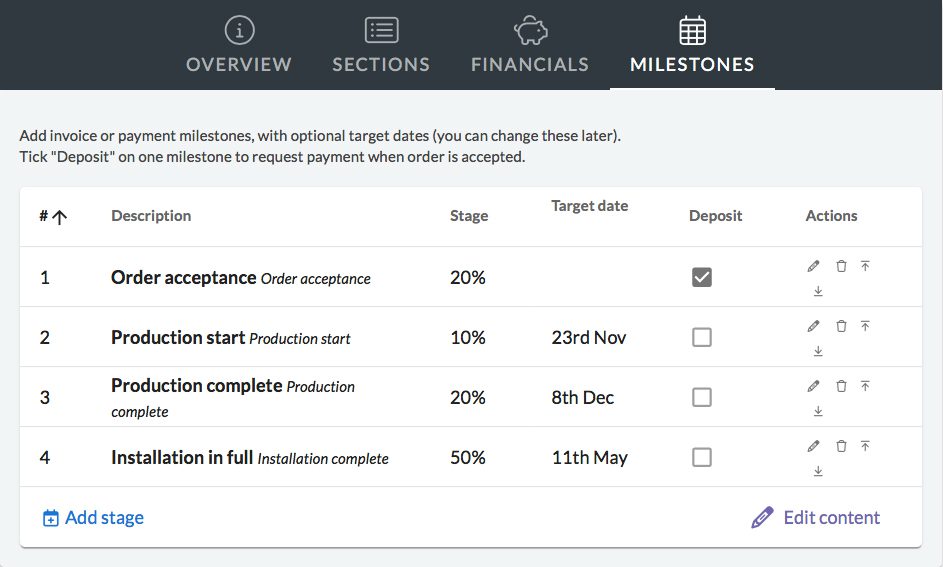
Share online
You can email a PDF of your proposal or share online. Compose an email or Copy link to clipboard to send another way. They’ll get a link with a secret token which lets them view online without signing in.
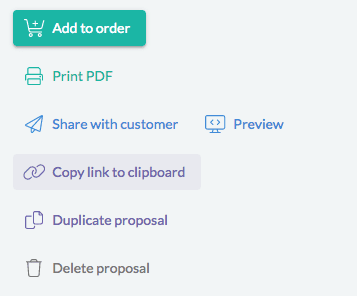
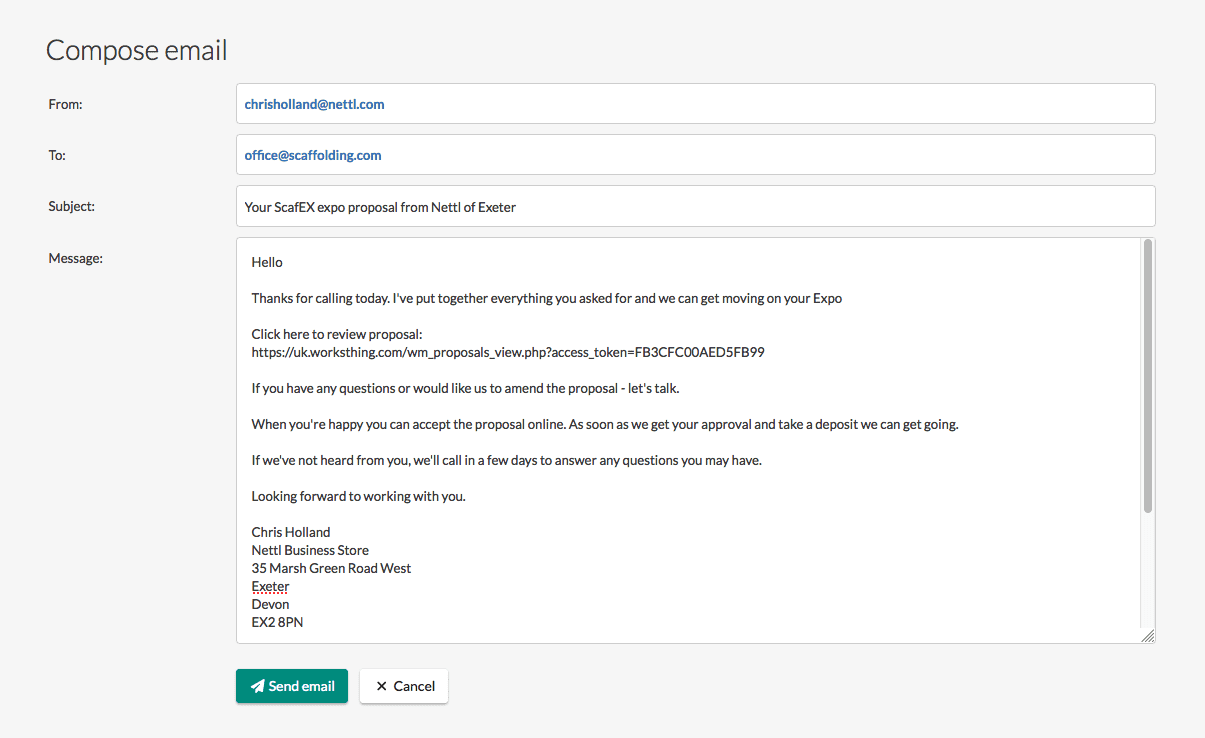
Approve it online
Clients can choose which items they want from the sections you’ve added.
If you’ve given quantity break options, they’ll pick how many they want.
Added optional extras? They’ll decide which they want and sign electronically.
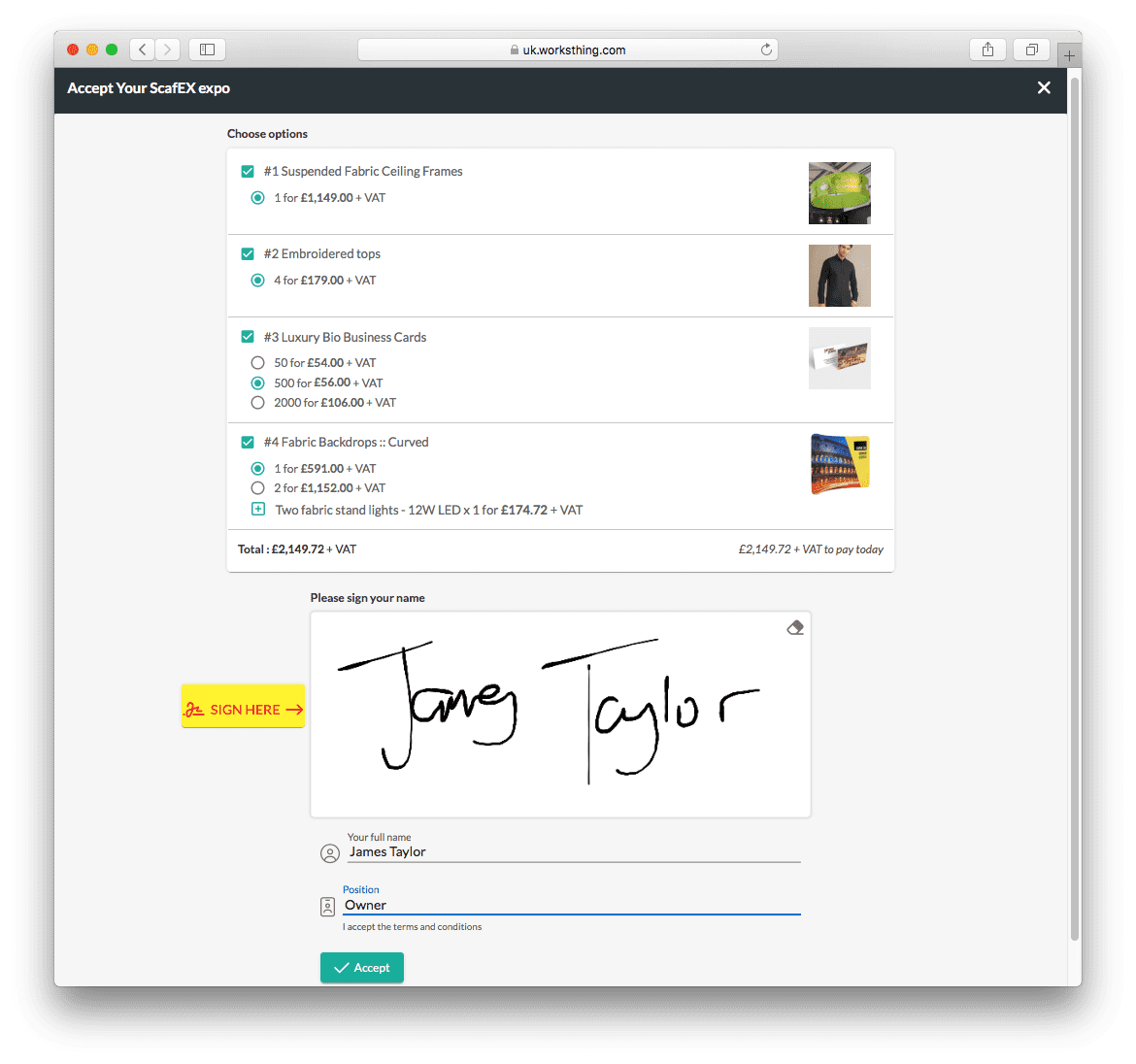
Get paid automatically
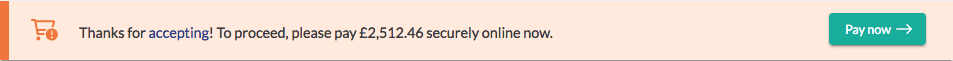
Want them to pay a deposit? Add milestones with optional target dates.
Pay in full on acceptance? Flick a switch to redirect them to pay by card.
An order is automatically created, payment taken and allocated to your order.
More powerful features
Duplicate in seconds
Nailed the perfect proposal?
In just one click, clone it and edit the new copy.
Assign someone
Make a team member responsible for following up the proposal by assigning to them.
Manage progress
Keep track of where every proposal is up to, by using optional statuses
Hot or cold
Flag how likely the proposal is to go ahead, set an expected value and invoice date.
Print PDF
Email clients a printable PDF version of the proposal for their records.
Chat with your team
Privately discuss the proposal, share documents and image and leave notes for colleagues.
Convert to order
Got the nod offline? Choose which options the client wants and turn into an order with one click.
Track on The Pipeline
Upgrade your subscription to include The Pipeline, a visual dashboard of all proposals.
But why though?
Sometimes proposals don’t go ahead. Record the reason why, to see trends and learn for the future.
Explore similar apps
- Create unlimited proposals
- Upload images
- Set your own colours
- Choose from 100 fonts from Google library
- Customise phrases and email templates
- www.orderlink.co.uk/yourname as standard
- Use your own domain^
- Add SSL certificate^